MỤC LỤC
Currently, the demand to buy Facebook BM, buy Facebook advertising Business Manager is very large.
Because of the great benefits that BM Facebook brings.
It is the optimal solution for those who need to professionalize Facebook advertising activities.
Not a personal account, buy Facebook BM is the real choice for you.
Come to our selling BM Facebook service, selling our business manager.
We have a variety of BM Facebook accounts.
For example BM50 BM250 BM5 NOLIMIT, BM VERIFIED, BM2500 BM10000 BM AGENCY.
Buy Facebook BM Business Manager (BM50, BM $250, BM NOLIMIT, BM BUSINESS VERIFIED)

In the digital age, social media marketing and advertising.
Facebook advertising for marketing is essential because of the level of effectiveness it brings.
However, if you still use your personal account to run ads.
Please switch to using your BM Facebook account (Business Manager).
Here we will tell you the benefits of using a BM Facebook account to run ads.
However, first we must know what BM Facebook is ?
What is Facebook Business Manager ?
Business Manager (Meta Business Suite) is a Facebook tool that helps you organize and manage your business.
When you join Business Manager, coworkers can’t view your personal Facebook profile unless you approve their friend requests.
Coworkers can only see your name, work email address and the Pages and ad accounts you have access to.
Main functions to use Business Manager Facebook :
- Manage multiple Fanpages in BM account.
- Manage multiple ad accounts in BM account.
- Manage multiple pixels, payment methods and more
- BM account is updated with the latest and earliest advertising features from Facebook.
- Always get support from the Facebook team if something goes wrong.
- Some other benefits that I will talk about after getting into the specifics.
Compare BM Facebook accounts and Personal ad accounts
- Personal account has only 1 ad account.
- Facebook account BM manages unlimited number of advertising accounts.
- BM facebook account can manage many pixels, fanpage.
Classification of Business Managers BM Facebook
BM50 is Business Manager in which only 1 ad account can be created, and the spending budget of this ad account is limited to $50/day.
BM350 is a Business Manager, start creating 1 limited budget ad account starting at $50, after the first payment will create 2 more ad accounts, multiple payments will be extended limit should be 250$.
BM250 is a Business Manager start creating 1 limited budget ad account starting at $250, after the first payment will create 4 more ad accounts limit 250$.
BM1 NOLIMIT , BM5 NOLIMIT is a Business Manager, creating 1 (BM1) or 5 (BM5) ad accounts, corresponding to the name of BM.
This type of BM ad account has no budget limit ( nolimit or unlimited ).
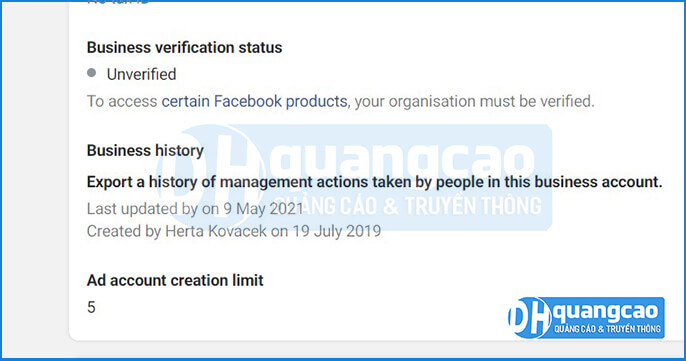
BM80, BM100 , BM2500 , BM10000 are business manager, there are number of ad accounts corresponding to that BM name and most of them are unlimited budget.
BM Resolved ( BM Reinstated ) is a business manager, has a history of running ads and is disabled. Later was reinstated, resolved.
BM Agency is a business manager that has enabled the Facebook Agency feature.
BM Verified is a verified business manager with a green check mark, verifying business information with Facebook. BM has verified trust high, good health.
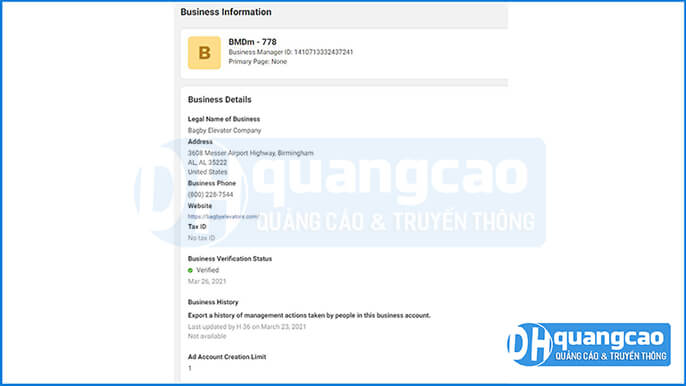
BM OLD AGED is a business manager was created from 2017-2020.
BM NEW is a business manager was created from 2022.
BM UNDED : is a business manager has been restricted from advertising, but can still advertise. Immortal BM. ( BM1 unded, BM5 unded, BM100 unded )
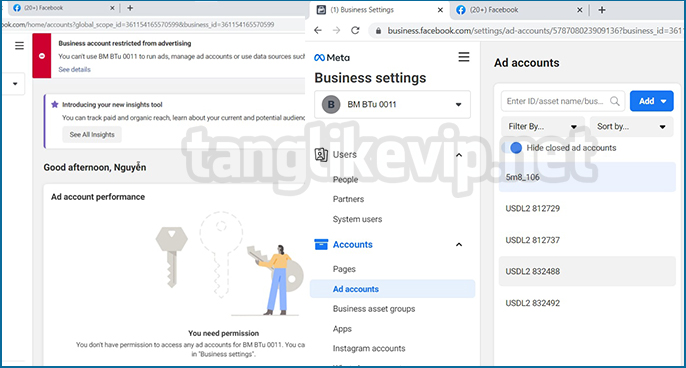
PRICE LIST BUY FACEBOOK BM
WARRANTY BUY BM FACEBOOK
- BM NORMAL: Warranty within 24 hours if the customer has not done anything on the BM, but the BM disables it by itself, it will be replaced 1 – 1
- BM NOLIMIT: Unlimited budget warranty
- BM VERIFIED: 7 days verified green tick warranty
CONTACT TO BUY BM FACEBOOK
HOW TO USE LINK BUSINESS MANAGER FACEBOOK (BM)
- The condition to be able to use the BM link is to have a healthy Facebook account, not restricted from advertising.
(Newly purchased Facebook accounts should not join the BM link right away as it may have permanent ad access restrictions) - The purchased BM link will have the form https://fb.me/xxx (where x is a different sequence of characters).
Step 1 : Login your Facebook account and visit this link. Once accessed, it will display the following message:
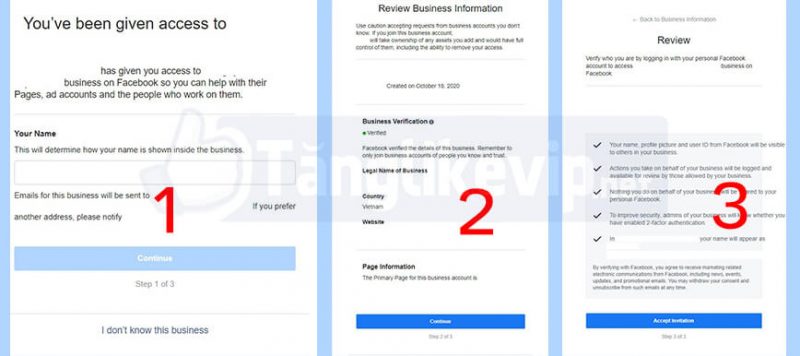
Step 2: On this bulletin board just enter the name displayed on BM. Continue to the review section of BM’s information. Here there is BM name, creation date, verification status…. For example, as shown:
Step 3: Select continue to review the overview of join bm account information and some terms of use of bm. Select accept invitation to finish the join link bm.

